Access To Services
At WFCU Credit Union, we strive to provide members with access to their accounts whenever, wherever and however is most convenient for them. WFCU Credit Union provides our members with the following access to services:
- ATM Network Services
- Live Telephone Banking
- Electronic Pre-Authorized Services
- INTERAC e-Transfer® Service
- Me-to-Me Transfers
- Online Banking
- Mobile Banking
- Payment Services
- Retail Locations
- Holiday Hours
- Lost Card?
ATM Network Services
When it's not convenient to visit us in our retail locations you can access your account 24 hours a day through our ATM networks. Using your MEMBER CARD® debit card, you can withdraw, deposit, make bill payments, account inquiries and transfer money between your own accounts all through WFCU Credit Union ATMs or any other ATM that is part of THE EXCHANGE® Network 24-hours a day.
THE EXCHANGE® Network ATM Locator App
Locate THE EXCHANGE® Network ATMs with the ATM Locator App compatible with the iPad, iPhone and Android mobile devices! This app is free of charge and can be found in your app stores.
Ding Free® From Sea To Sea
From B.C. to Newfoundland and Ontario to Nunavut, credit union members have access to over 2,400 surcharge-free ATMs. Added up, that’s a bigger ATM network than most banks. And it’s all ding free®.
Leave ATM surcharges behind you.
We’ve all been dinged by surcharge fees at an ATM that wasn’t our own. But as a member of WFCU Credit Union, you don’t have to rely on our ATMs to keep from getting dinged ever again. In fact, you’re part of one of the largest surcharge-free ATM networks in the country.
Any credit union ATM is your credit union ATM.
Belonging to a national ATM network means you can bank ding free from sea to sea, with access to a national network of surcharge-free ATMs – a network bigger than most banks. Just look for a ding free sign on your ATM, and say goodbye to those pesky surcharge fees.
Live Telephone Banking
When it's not convenient for you to visit us in our retail locations, call Member Contact Centre to do all your financial business over the telephone.
You can apply for a loan or mortgage, set up or renew your investments, transfer funds, order cheques and more at your convenience.
Call the Member Contact Centre at 519-974-3100 or toll free at 1-866-500-WFCU (9328):
Monday to Wednesday: 8:00 a.m. - 6:00 p.m.
Thursday and Friday: 8:00 a.m. - 6:30 p.m.
Saturday: 9:00 a.m. - 3:00 p.m.
Electronic Pre-Authorized Services
Electronic Pre-Authorized Services allows you pre-authorized access on your account 24-hours a day 7 days a week.
Direct Deposit of Your Paycheques and other Regular Payments
Direct Deposit provides the best in convenience and time savings. Your regular pay cheques and any other payments are deposited electronically into your credit union account directly from the source. There's no need to visit our retail location or wait in line to make a deposit. Your funds are deposited to your account on the exact date of payment.
And once your funds are deposited, you can set up automatic transfers at no charge! With automatic transfers, you can conveniently set up a regular savings plan, make regular contributions to your RRSP and never miss a loan or mortgage payment.
To get Direct Deposit working for you, visit one of our retail locations or call the Member Contact Centre at 519-974-3100 or toll-free at 1-866-500-WFCU (9328).
Payroll Deductions
Through an arrangement between your employer and WFCU Credit Union, Payroll Deduction allows you to have all or a specified amount withdrawn from your paycheque and deposited directly to the accounts of your choice at WFCU Credit Union.
Payroll Deductions provide a convenient way to manage your money:
- You can set up a regular savings plan
- Make regular contributions to a RRSP year-round
- Never miss a loan or mortgage payment
- To get Payroll Deductions working for you, visit one of our retail locations or call the Member Contact Centre at 519-974-3100 or toll-free at 1-866-500-WFCU (9328).
Pre-authorized Debits
Make arrangements with bill payment suppliers to automatically debit your account for regular payments. Funds are debited on the date they are due, providing you convenience and time savings, as well as postage costs.
To get pre-authorized debits working for you, visit one of our retail locations or call the Member Contact Centre at 519-974-3100 or toll-free at 1-866-500-WFCU (9328).
INTERAC e-Transfer® Service
INTERAC e-Transfer® is a great alternative to cheques and cash. Canadians are using it to simplify their everyday person-to-person payments, for things like:
- Settling up for a group dinner bill
- Sending your portion for a shared gift
- Paying for recreational sports club fees
- Paying rent
- Paying for household services, like cleaning and dog walking
Over 50 per cent of transfer notifications are now received instantly, allowing for immediate access to funds once deposited through online banking.
It's secure
Money is transferred directly between financial institutions - without sharing any personally identifiable financial information. Users are protected with multiple layers of security. Learn more.
It's easy
Only a recipient’s email address or mobile number is required to send money. To get started, log in to your online bank account and follow your participating financial institution’s instructions to add a recipient and begin sending money.
It's convenient
Transactions can be conducted anytime, anywhere via online or mobile banking, meaning Canadians have 24/7 access, 365 days a year. Users have access to the service through 255 participating financial institutions.
Your INTERAC e-Transfer® transaction is protected
Your money does not travel by email or text message – only notifications and deposit instructions do. Your financial institution and the recipient’s financial institution exchange funds using established and secure banking procedures. There are security measures in place to protect your INTERAC e-Transfer® transaction.
Me-to-Me Transfers
1. What is Me-to-Me Transfers?
Me-to-Me Transfers allows you to self-transfer funds between your WFCU Credit Union account and your accounts held at other Canadian financial institutions simply using our digital banking service.
2. Who can be set up to use Me-to-Me Transfers?
Me-to-Me Transfers are limited to our Personal accounts only.
Me-to-Me Transfers are not supported for our Commercial and Community accounts at this time. For Commercial and Community accounts looking to move funds to accounts held at other financial institutions, please call our Member Contact Centre at 519-974-3100 or visit one of our retail locations.
3. What accounts support Me-to-Me Transfers?
Me-to-Me Transfers can be set up on your Canadian dollar Eva Account or ALTO Savings account.
Me-to-Me Transfers can also be set up on your United States dollar personal chequing or personal savings accounts.
4. What is the cost of using Me-to-Me Transfers?
There are no fees to pull funds into a WFCU Credit Union account.
EvaSilver accounts are charged a transaction fee of $1.50 to push funds to an account held at another financial institution. EvaGold and EvaDiamond accounts can push funds without a transaction fee.
ALTO Savings accounts are charged a transaction fee of $1.50 to push funds to an account held at another financial institution
United States dollar personal chequing or personal savings accounts are charged a transaction fee of $1.50 to push funds to an account held at another financial institution.
5. Can I transfer money to an account outside of Canada?
No. Me-to-Me Transfers are limited to accounts held at other Canadian financial institutions (i.e. credit unions and banks) only.
To transfer funds internationally, please call our Member Contact Centre at 519-974-3100 or visit one of our retail locations for assistance.
6. How do I set up my account to use Me-to-Me Transfers?
You must operate an account at another Canadian financial institution (i.e. credit union or bank). The other account must be in your name. The account must be in the same currency as your account at WFCU Credit Union being set up to use Me-to-Me Transfers.
A signed Me-to-Me Transfer Authorization form must be completed in advance of using Me-to-Me Transfers for the first time. Please complete and sign the form by working with our Member Contact Centre by dialing 519-974-3100 or visiting our retail locations.
In addition, you must provide a void cheque (or other acceptable proof) for the account at the other financial institution. The void cheque (or other acceptable proof) must reflect the accountholder(s) name(s) and the account’s detail as noted in your Me-to-Me Transfer Authorization form.
7. How long will it take to set up my account to use Me-to-Me Transfers?
It can take up to five (5) business days, from the time that we receive your signed Me-to-Me Transfer Authorization form AND the void cheque (or other acceptable proof) for your account held at the other financial institution, to set up Me-to-Me Transfers.
Once set up, our Member Contact Centre will notify you that your account at the other financial institution has been set up and it will appear in your list of external accounts. At that point, you can begin self-transferring funds between your accounts.
8. Once I am set up, how do I use Me-to-Me Transfers?
Before using Me-to-Me Transfers to pull funds from your account held at another financial institution, always ensure that your account balance is sufficient to complete the transfer to avoid having that account overdrawn.
Login to our Online Banking service by visiting wfcu.ca and select the Transfer link in the left menu. Enter the Transfer Amount to be transferred. Select an Account from the Transfer From field. Select an Account from the Transfer To field. Enter an optional comment in the Memorandum field. Ensure that the When to Transfer option is set to “Now” and click the Continue button.
Example: In the event that you are looking to push funds from your WFCU Credit Union account, select your Eva Account, ALTO Savings, United States chequing account or United States savings account in the Transfer From field and select your account held at another financial institution in the Transfer To field.
Example: In the event that you are looking to pull funds from your account held at another financial institution, select that account in the Transfer From field and select your WFCU Credit Union Eva Account, ALTO Savings, United States chequing account or United States savings account in the Transfer To field.
Remember that Me-to-Me Transfers can only be used to move funds between like currencies; Me-to-Me Transfers cannot be used to move funds between Canadian and United States dollar accounts.
9. How long does it take for me to receive the funds in my WFCU Credit Union account or at my other financial institution?
When using Me-to-Me Transfers, the funds are moved immediately allowing you to gain interest on the funds the same day (some restrictions may apply).
A hold may be placed on the funds by the receiving financial institution. Please check with your receiving financial institution for details relating to their hold period on incoming funds received via Me-to-Me Transfers.
10. Is there a hold placed on the funds that are pulled or pushed using Me-to-Me Transfers?
Funds that are pulled into your WFCU Credit Union account may be subject to a five (5) calendar day hold to permit time for your other financial institution to authorize the transfer. After five calendar days, the hold is automatically removed.
A hold may be placed on the funds that are pushed to your other financial institution. Please check with your other financial institution for details relating to their hold period on funds received via Me-to-Me Transfers.
In general, funds transferred between your WFCU Credit Union account and accounts held at other credit unions are not subject to a hold (some restriction may apply).
11. Can I cancel a Me-to-Me Transfer?
No. Once a Me-to-Me Transfer has been submitted it cannot be canceled.
12. How can I identify Me-to-Me Transfers within my account’s transaction history or on my month end statement?
For funds that are pulled into your WFCU Credit Union account, the Me-to-Me Transfer will appear slightly different if pulled from a credit union or a bank:
| Pull funds from a credit union | "Me-to-Me Transfer Credit" |
| Pull funds from a bank | "Me-to-Me Transfer Credit - Hold Required" |
For funds that are pushed to your account held at another financial institution, the Me-to-Me Transfer will appear as:
| Push funds from WFCU Credit Union | "Me-to-Me Transfer Debit" |
13. How does Me-to-Me Transfers compare to INTERAC e-Transfer®?
| Receive Funds: | Me-to-Me Transfers | INTERAC e-Transfer® |
| EvaSilver | Free | Free |
| EvaGold | Free | Free |
| EvaDiamond | Free | Free |
| ALTO Savings | Free | Free |
| US Personal Chequing Account | Free | Free |
| US Personal Savings Account | Free | Free |
| Receive Funds - Maximum Limits | ||
| Transaction | $5,000 | $10,000 |
| Daily | $5,000 | $10,000 |
| Weekly | $20,000 | $70,000 |
| Monthly | $60,000 | $300,000 |
| Send Funds: | Me-to-Me Transfers | INTERAC e-Transfer® |
| EvaSilver | $1.50 per transaction | $1.50 per transaction |
| EvaGold | Free | Free |
| EvaDiamond | Free | Free |
| ALTO Savings | $1.50 per transaction | $1.50 per transaction |
| US Personal Chequing Account | $1.50 per transaction | Not available |
| US Personal Savings Account | $1.50 per transaction | Not available |
| Send Funds - Maximum Limits | ||
| Transaction | $5,000 | $3,000 |
| Daily | $5,000 | $3,000 |
| Weekly | $20,000 | $10,000 |
| Monthly | $60,000 | $20,000 |
Me-to-Me Transfers allows you to self-transfer funds between your WFCU Credit Union account and your accounts held at other Canadian financial institutions simply using our digital banking service.
Me-to-Me Transfers can be set up on your Canadian dollar Eva Account or ALTO Savings account. Me-to-Me Transfers can also be set up on your United States dollar personal chequing and savings accounts.
Me-to-Me Transfers can be used to ‘pull’ money into your WFCU Credit Union account in order to:
- Increase the balance of an Eva Account
- Invest in an ALTO Savings account
- Invest in an Optimum GIC
- Receive funds to help share in household expenses
- Receive funds to make a loan or mortgage payment
- Increase the balance of a United States dollar account
Transfers that increase your WFCU Credit Union balance are always free.
Me-to-Me Transfers can also be used to ‘push’ money to an account held at another Canadian financial institution (i.e. credit union or bank) in order to:
- Send funds to share in household expenses being paid from that account
- Ensure sufficient funds are on hand to make a loan or mortgage payment from that account
Transfers that decrease your WFCU Credit Union balance may be subject to a transaction fee.
Me-to-Me Transfers is another way for our members to conduct secure and convenient online transactions using our digital banking service.
Me-to-Me Transfer Details:
- Me-to-Me Transfers can be set up on Canadian dollar Eva Accounts or ALTO Savings accounts.
- Me-to-Me Transfers can be set up on United States dollar personal chequing and savings accounts.
- Me-to-Me Transfers are limited to Personal accounts only.
- There are no fees to pull funds into a WFCU Credit Union account.
- EvaSilver accounts are charged a transaction fee of $1.50 to push funds to an account held at another financial institution. EvaGold and EvaDiamond accounts can push funds without a transaction fee.
- ALTO Savings accounts are charged a transaction fee of $1.50 to push funds to an account held at another financial institution.
- United States dollar personal chequing and savings accounts are charged a transaction fee of $1.50 to push funds to an account held at another financial institution.
- A signed Me-to-Me Transfer Authorization form must be completed in advance of using Me-to-Me Transfers for the first time.
- A void cheque (or other acceptable proof) for the account at the other financial institution, showing the accountholder(s) name(s) and the account’s detail, must be provided.
- Me-to-Me Transfers can only be used to move funds between the same accountholder(s).
- Me-to-Me Transfers can only be used to move funds between like currencies; Me-to-Me Transfers cannot be used to move funds between Canadian and United States dollar accounts.
- Me-to-Me Transfers is limited to Canadian financial institutions only.
- When using Me-to-Me Transfers to push funds from your WFCU Credit Union account, you are limited to sending only an amount equal to your account’s current balance.
- Before using Me-to-Me Transfers to pull funds from your account held at another financial institution, always ensure that your account balance is sufficient to complete the transfer to avoid having that account overdrawn.
- Me-to-Me Transfers are subject to account restrictions, transaction limits and availability of funds.
Me-to-Me Transfer Limits
- Me-to-Me Transfers are subject to the same maximum dollar limits regardless if funds are being pulled into your WFCU Credit Union account or if the funds are being pushed out to your account held at other Canadian financial institutions.
- Individual limits may differ however the maximum dollar limits are:
| Transaction Limit | $5,000 |
| Daily Limit | $5,000 |
| Weekly Limit | $20,000 |
| Monthly Limit | $60,000 |
To learn more about Me-to-Me Transfers or to be set up to use this feature, please call our Member Contact Centre at 519-974-3100 or visit one of our retail locations.
Online Banking
Now you can enjoy 24-hour internet access to your accounts. When it's not convenient for you to visit us in our retail locations or to call us on the telephone, all you have to do is open MemberDirect® Online Services through the Online Banking link on our website. You can manage your money at home or at work, anytime of the day or night, at your convenience. MemberDirect Online Service lets you do almost anything you can do when you visit us in our retail location. With your WFCU Credit Union Account Number and Personal Access Code (PAC), you can be assured you have confidential, secure access to your accounts.
Through MemberDirect Online Service you can easily:
- View transactions, transfer funds, pay bills or place a stop payment on a cheque;
- Request statement details for up to 12 months (from current up to 200 items for up to six months);
- Download and view your statement online;
- Conveniently pay one or all your bill payments with the suppliers or vendors you have set up through your account. You can decide whether to pay your bills immediately, set them up for scheduled payments at a later date (remembering to allow two business days for the transactions to be processed - this will avoid late fees and to ensure that the payment reaches the supplier on the payment due date) or on a recurring basis; and
- View the front and back image of individual cheques which have been presented on your account for the past 90 days.
Mobile Banking
WFCU Credit Union Mobile App
Access your accounts anytime, anywhere with the WFCU Credit Union Mobile App for Apple and Android smart phones and mobile devices.
With a wide variety of convenient features, you can quickly and securely:
- Check your account balances and activity
- Manage scheduled payments and transfers
- Pay bills
- Deposit Cheques - Click here to watch the tutorial
- Transfer money between accounts
- Check rates
- Find your closest retail location or ATM
- Send or receive INTERAC e-Transfer® transactions
There are numerous other benefits including:
- All account login information is the same as your online banking information so there are no additional passwords to remember.
- Easy to navigate
Plus... when you activate the QuickView feature in the app, you can access account balances without having to log in at all.
Privacy and Security
It’s our priority to keep your information safe, which is why our mobile app uses the same level of high security as our full online banking website.
Getting Started
To start using the WFCU Credit Union Mobile App, simply follow these simple steps:
If you have an iPhone, iPad and/or iPod Touch
- Open the Apple App Store on your iPhone and search "WFCU".
- Review the information and click on the “FREE” icon at the top right corner.
- When the icon changes to “INSTALL APP”, click on it again.
- When prompted, enter your App Store username and password.
- The WFCU Credit Union Mobile App will download and install onto your device.
- Once downloaded, click on the icon on your homepage and start mobile banking.
If you have an Android device
- Open Google Play on your Android phone and search for WFCU.
- Review the description.
- Click on “install”.
- Review and accept permissions.
- Click “open” to start using the app.
Please note... to use the WFCU Credit Union Mobile App, you must have online banking access. To obtain online banking access, contact the Member Contact Centre at 519-974-3100 or visit a retail location near you.
Click here to view WFCU Credit Union Mobile App Frequently Asked Questions (FAQ’s).
Mobile Web BankingOur online banking website has been optimized specifically for mobile phones and does not require you to download or install any application.
With WFCU Credit Union Mobile Web Banking, you can:
- Check account balances
- View transaction history
- Transfer funds
- Pay bills
- Manage scheduled bills and transfers
- Send or receive INTERAC e-Transfer® transactions
- Find a WFCU Credit Union retail location or ATM
- And much more…
How do I access Mobile Web Banking?
- Ensure you have access to WFCU Credit Union online banking.
- You have logged into online banking at least once from a desktop computer.
- When you're ready to access mobile web, simply visit www.wfcu.ca/m from your smart phone browser.
- You can add an icon to your home screen for easy access.
If you are not currently signed up for online banking, contact your retail location to sign up today.
Mobile Text Banking
Mobile Text Banking gives you real-time access to your accounts wherever you happen to be. Just send a quick text message to your account and you'll receive a message back. It's fast and easy (standard rates text message rates may apply based on your carrier and your plan). Mobile Text Banking works on all text-enabled phones, as long as you can send and receive text messages.
Check your balances and recent account activity from anywhere you can get a signal - instantly. You'll get the account information you want, when you need it, without having to find a computer. Have complete peace of mind with the ability to check what's going on in your account.
Your personal information is always secure - the only details transmitted will be your account balance or recent account activity. If you lose your phone, no one can make changes to your account, steal funds, or see your personal and financial information. And, it's quick and easy to cancel mobile banking if needed.
Ready to sign up?
To go mobile, all you need is access to online banking. Don't have it? Contact your retail location to sign up today.
If you're already an online banking user:
-
Log in to online banking.
-
Click on the Manage Mobile Banking link under the Account Services section.
-
Follow the instructions on the screen to register your phone for mobile banking.
-
You will receive a text message with a passcode.
-
Confirm your passcode on online banking and select your accounts for mobile access.
-
Complete the registration process.
Payment Services
WFCU Credit Union is pleased to offer a complete range of Visa® credit card products as well as the ability to pay for goods and services directly out of your account using your Debit Card.
Protecting Your PIN
To protect yourself against unauthorized access to your account, keep your PIN safe.
- Memorize your PIN and do not carry it with you.
- Do not disclose your PIN or lend your card to anyone.
- Never keep your PIN and card in the same location.
- If you become aware that your PIN has been compromised or is known to others, contact WFCU Credit Union at 519-974-3100.
Your PIN is unique to you and it must be kept confidential. Remember, never disclose your PIN to anyone or carry it with you.
Retail Locations
WFCU Credit Union is committed to delivering a high level of quality, personal service when required by our members through our retail locations.
WFCU Branch Locations
Amherstburg - 322 Sandwich Street South, Amherstburg
Main (Central Windsor) - 2800 Tecumseh Road East, Windsor
Chatham - 814 St. Clair Street, Chatham
Downtown Windsor - 300 Ouellette Avenue, Suite 200, Windsor (Temporarily Closed)
Kingsville - 380 Main Street East, Kingsville
LaSalle - 5932 Malden Road, LaSalle
Leamington - 318 Erie Street South, Leamington
London Hospital - 800 Commissioners Rd. E., Room ELL-302, London
Riverside - 1100 Lauzon Road, Windsor
South Windsor - 3077 Dougall Avenue, Windsor
Tecumseh - 1695 Manning Road, Tecumseh
ECU - A Division of WFCU Credit Union Branch Locations
Cambridge - 620 Hespeler Road, Cambridge
Kitchener - 4289 King St. E., Kitchener
Waterloo - 103-340 Hagey Boulevard, Waterloo
To view detailed information about each retail location please click here.
Holiday Hours
| Holiday | Date |
Retail Locations |
| Family Day |
Monday, February 19 |
Closed |
| Good Friday | Friday, March 29 | Closed |
| Victoria Day |
Monday, May 20 |
Closed |
| Canada Day |
Monday, July 1 |
Closed |
| Civic Holiday |
Monday, August 5 |
Closed |
| Labour Day |
Monday, September 2 |
Closed |
| National Day for Truth and Reconciliation |
Monday, September 30 |
Closed |
| Thanksgiving |
Monday, October 14 |
Closed |
| Remembrance Day |
Monday, November 11 |
Closed |
| Christmas Eve | Tuesday, December 24 | Closed at 2PM |
| Christmas Day | Wednesday, December 25 | Closed |
| Boxing Day |
Thursday, December 26 |
Closed |
| New Year's Eve |
Tuesday, December 31 |
Closed at 2PM |
| New Year's Day |
Wednesday , January 1, 2025 |
Closed |
You can access your accounts 24 hours a day by using ATM's, Online Banking and Mobile Banking. Cashback options with your POS transactions are also available at participating retailers.
Lost Card?
If your WFCU Credit Union Debit Card is either lost or stolen, please call 519-974-3100.
After Hours
 |
For a lost WFCU Debit Mastercard call 1-866-500-WFCU (9328) |
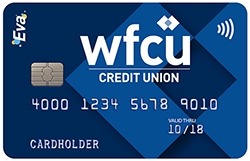 |
For lost WFCU Debit Cards with Flash call 1-866-500-WFCU (9328). |
 |
If your WFCU Visa® credit card is either lost or stolen, please call 1-855-341-4643. |
